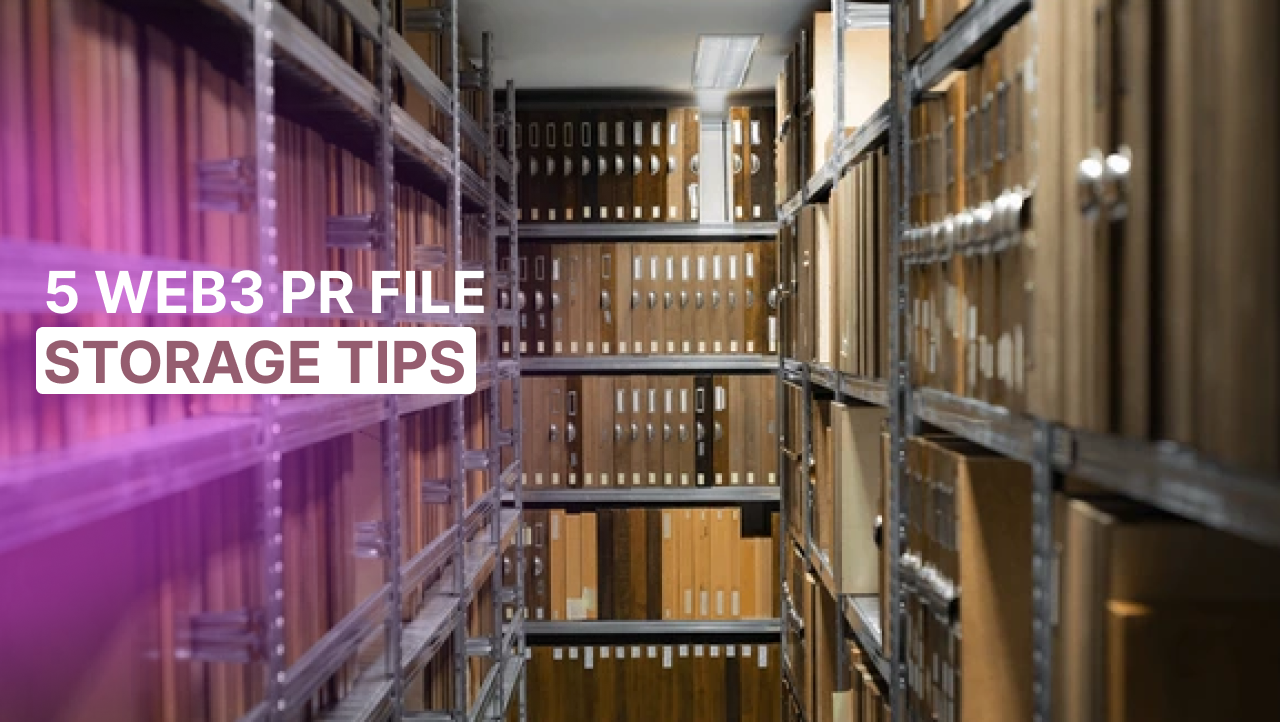We’ve talked a lot about the process of writing and even publishing web3 PR content. But one thing that every business that operates in the space should take into consideration is their file storage. After all, virtually every web3 PR starts out as some sort of digital file, and these need to be looked after.
File storage is important for every business, but this is especially true for PRs. Because PRs document changes and developments within your company, you should always be able to refer to them. From a creative standpoint, your previous Press Releases form the template for your future ones, so being able to reference them at any point will make content creation easier.
From a legal standpoint, you want evidence of a PR being put out about certain developments. This acts as evidence that you duly informed the public about certain changes.
From an organizational perspective, it simply makes sense to have all your files properly categorized and stored so that they can be used whenever. In this article, we’ll give a few tips on how to properly store these files and retrieve them in the future.
Choose A Web3 Pr Format

One of the most basic steps to take when it comes to web3 PRs is to choose a format and stick to it. There are different file formats you can opt for, including Word docs, PDFs, Google Docs, and so on. From the onset, your team should decide on the format that is most preferred.
One thing you should take into consideration is the formats that most platforms accept. If you opt for the services we offer here at BTCWire, for example, you’ll notice that web3 PRs are typically sent through a specific format.
Choosing a format and keeping it consistent across all of your PRs means that it’ll be easier retrieval and less having to navigate different types. Make sure this format choice is decided upon early and communicated to all members of the team.
Decide On The Chain Of Access
A web3 pr is a sensitive document that often has information that is embargoed to a certain amount of time or otherwise not to be seen by the public. As such, you have to decide who is going to have access to it and when.
For example, you could create the web3 PR as a Google doc and only add the initial members of your PR team. Then, you can decide at what point you make the document open access or if you only add people on a case-by-case basis.
After the web3 PR is published, you may also decide at which point you will revoke external access to the doc. This means that information is less likely to leak prior to the document’s publication and that once it is archived, it is kept under lock and key.
Your company also needs to choose a designated location where all PR files should be kept. Other non-web3 PR files should not be added to this location, as it can cause confusion. The account associated with your archival material should also be password-protected, and only members of the team should have access to it.
Names And Dates
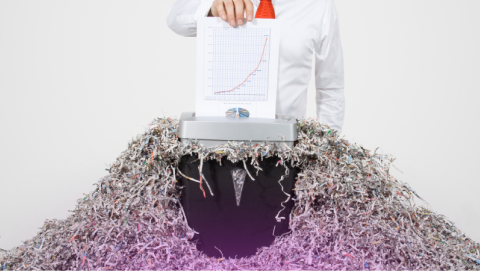
Depending on how busy your company is, you might put out hundreds if not thousands of PRs over the years and proper organization includes names and dates. You don’t want to have a vague idea of which PR you’re looking for but not know what title it was under and what date it was published.
With this in mind, decide on a name and date format for giving titles to the PR files. You could, for example, put the heading and date as the file name or put a brief summary. ‘New CEO announcement January 2025,’ for example, could be a short-hand way of stating what the file contains, and this will make it easier to source through them.
File Destruction
Some companies choose to keep a copy of every PR they have ever published in perpetuity, while others choose to destroy certain files after some time. This is up to your individual taste, but the team should decide ahead of time if files will be destroyed eventually and if so, timelines should be established for this.
For example, you may decide to destroy PR files after two years of their publication and so on. If this is agreed upon, create a reminder to destroy files periodically or set files to auto-delete after a period of time.
Link To Publication
Web3 PR file management is not just about the raw written document but also the platform it was published. As much as you want to retrieve the original version of the PR, you might also want to refer to the site that it was published on.
As such, a recommendation would be to create a spreadsheet of some sort where you not only link to the raw file but also the URL it was published on. Other things to include in this spreadsheet are the dates that the publication went up, the name of the publication, and any comments.
That way, you can retrieve all information related to this document at a glance. Need to find the link for a PR from three years ago? You can find it at a glance. Need to delete an old PR file no longer relevant? You can find it within seconds and have it removed.
Conclusion
Web3 PR goes beyond just the publication of the document and also touches on its storage. We’ve touched on the legal, creative, and organizational implications of this file storage, as well as the benefits of having proper systems in place. From choosing the file type itself to making sure it is all stored within a single place, all these ensure easy retrieval and reference. As long as the entire PR team is on track with these systems and adheres to them, you should have no issues.